Meebhoomi AP (Andhra Pradesh) – View your Me 1-B, Adangal, Village Map, ROR-1B, E-Passbook, LP Map/FMB, Mutation, and Other AP Land Records.
They offer online access to land records, including ownership details and property information. This provides citizens with a convenient way to access and manage their land-related information online.
| Scheme/Portal | Meebhoomi (మీ భూమి) |
| For | 1B, Adangal, Village Map, Mutation, ROFR, E-Passbook, LP MAP/FMB |
| Launched by | Govt. of Andhra Pradesh |
| Managed by | Department of Revenue Andhra Pradesh |
Land Records on Meebhoomi Andhra Pradesh
First, log in using your Aadhaar-linked mobile number, verify with the OTP, and access the Meebhoomi portal to view land records such as ROR-1-B Adangal, Village Map, E-Passbook Status, ROFR details, FMB, Land Conversion, and other related documents.
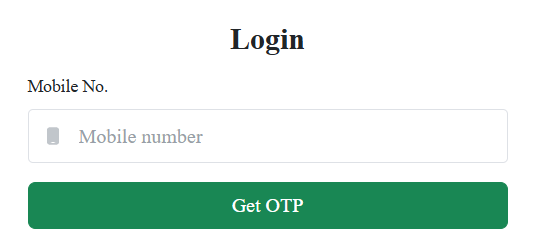

Your Adangal/Village Adangal (Pahani)
1. Go to the official Mee-Bhoomi website, then select “Your Land Details” Click on the “మీ భూమి వివరాలకోసం క్లిక్ చేయండి“
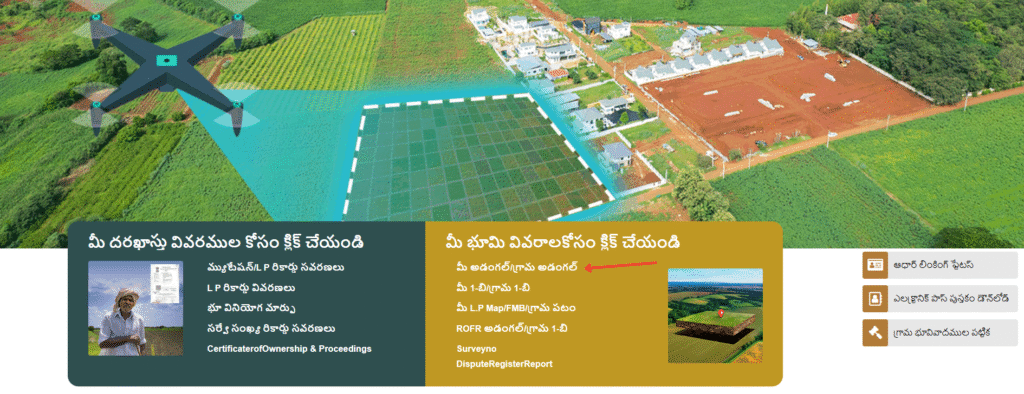
2. Enter Land Information: To find your Adangal, select your land’s district, mandal, and village. Then, choose whether to view the Adangal for a specific Khata number or the entire village. If you select “One Khata Number,” enter the relevant number. Finally, enter the CAPTCHA code and click “Submit“.
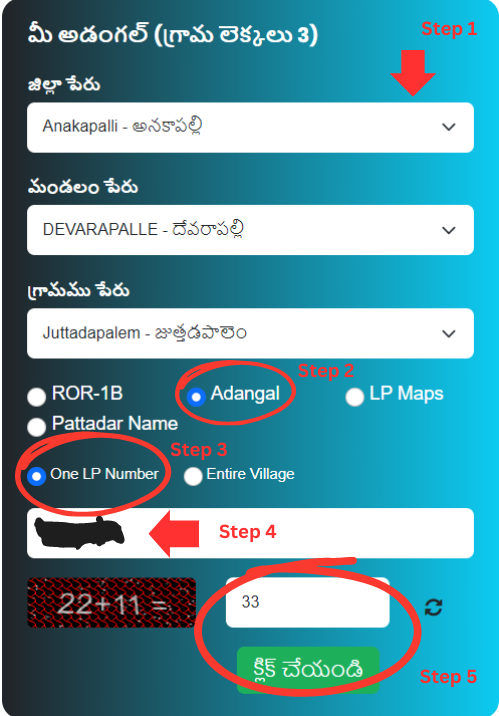
3. Once you submit the information, your Adangal report will appear. It will show details like your land’s description, size, water source, account number, ownership information, and other relevant details.
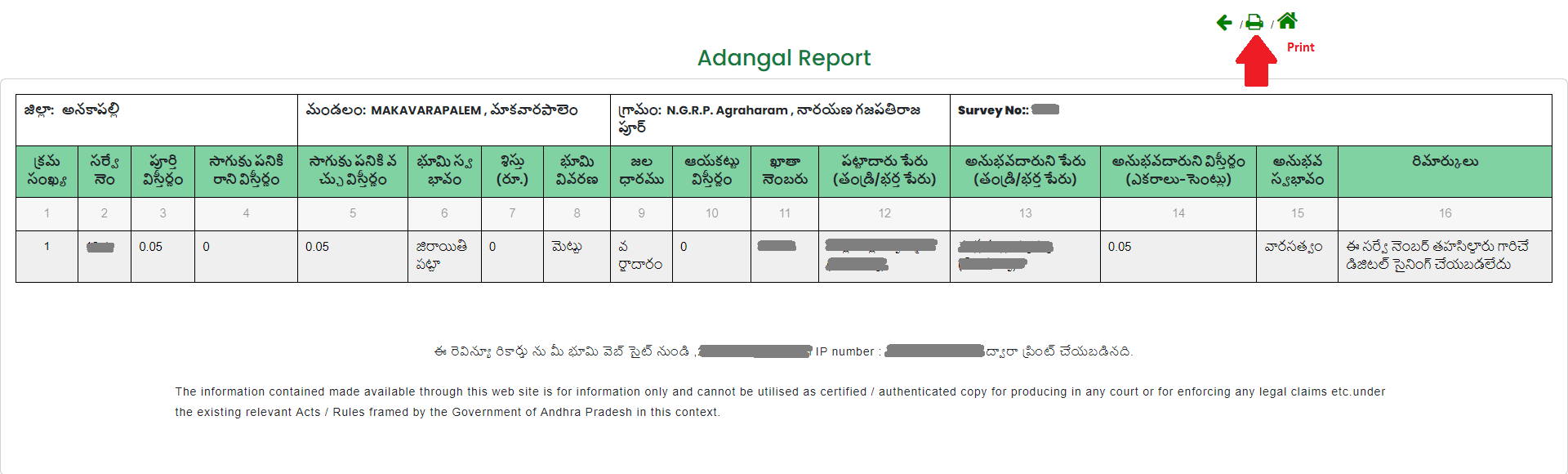
Check Me 1B/Village 1B
1. Go to the official Mee-Bhoomi website, then select “Your Land Details.” Click on the “1-బి)/గ్రామం 1-బి (1B/Village 1B)”
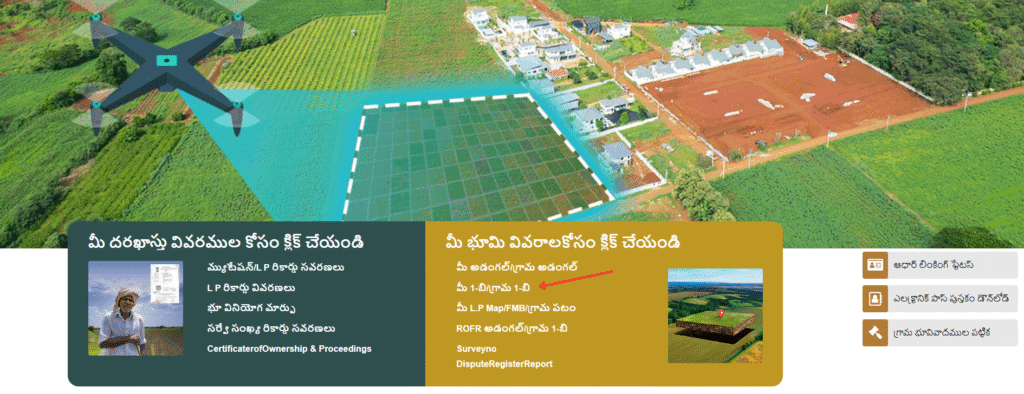
2. Enter your land details, including the district, mandal, village, and ROR-1B land record type. Then, select either the Khata number or the Entire Village. For demonstration purposes, we’ve chosen “One Khata Number.” Finally, enter the Khata number and complete the CAPTCHA before clicking the “Click” button.
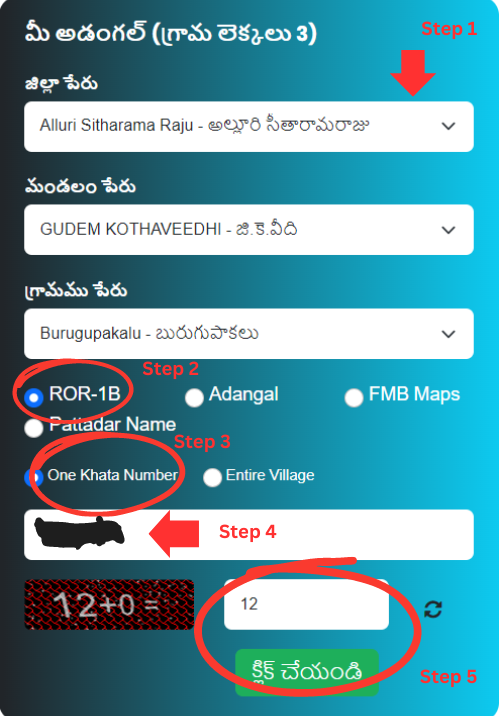
3. After you submit your land details, your 1B report will be displayed on the screen. To print report copies, click the “Print” button. The report will contain information such as the graduate’s name, Khata number, and other relevant details.
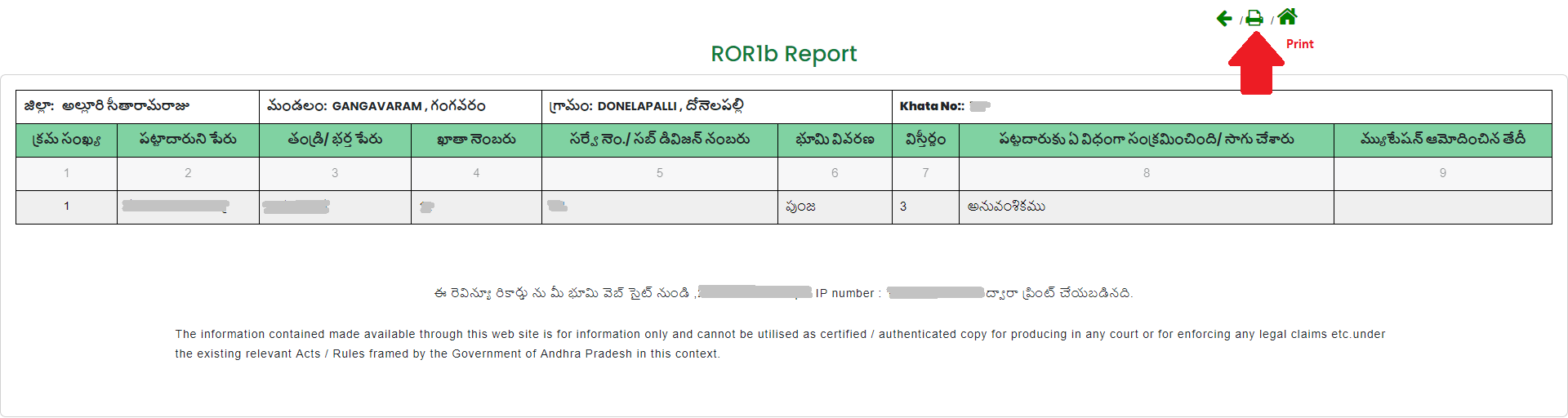
Your LP Map/FMB/Village Map
1. Go to the official Mee-Bhoomi website, then select “Your Land Details.” Click on the “మీ L.P Map/FMB/గ్రామ పటం“

2. To enter your land details, select your district, Mandal, and village, then choose “LP Maps land record.” Next, decide whether to use a “One Khata Number” or a “Village Map” (we’ll use “Village Map” for this example). Finally, enter the CAPTCHA code and “Click” button.

3. To view your Village Map, click on the “View Map” button. The map will be displayed, showing all land areas, which will help you visualize the exact location of your property.
ROFR Adangal/Village 1-B
1. Go to the official Mee-Bhoomi website, then select “Your Land Details.” Click on the “ROFR అడంగల్/గ్రామ 1-బి“

2. Next, enter your land details by selecting your district, mandal, and village. Then, choose whether you want to check the ROR-1B or Adangal land records. Finally, select either your Beneficiary ID or the Entire Village Map (we’ll choose the latter for this demonstration), and enter the captcha before clicking ‘Click.’
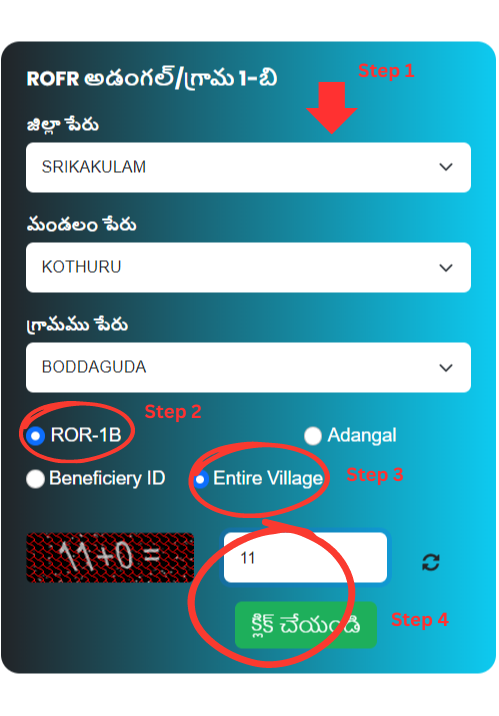
3. View ROFR ROR Records, you’ll find information about your ROFR Adangal or Village 1-B, including the name of the graduate, beneficiary ID, compartment number, plot ID, forest details, and more.
Check Aadhaar Linking of Your Account
1. Go to the official Meebhoomi ap website, then, Click on the “Aadhaar Linking Status” (మీ ఖాతా నెంబరు తో మీ ఆధార్ నెంబరుజత పరచబడినదో లేదో తెలుసుకోండి)

2. To check land details, you’ll need to select your district, mandal, and village. Then, provide either your Account number or Aadhaar number. Finally, enter the CAPTCHA code and click the “Click” button
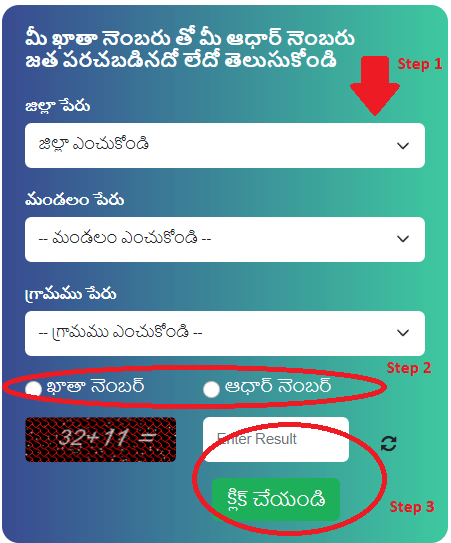
3. View your Aadhaar linking status. Once the process is complete, your Aadhaar linking status will be displayed.
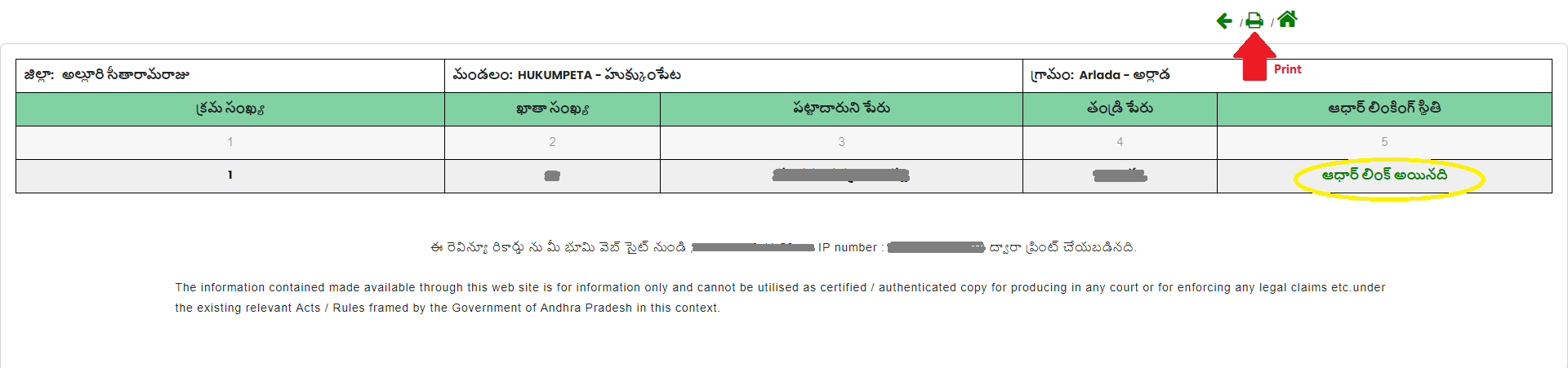
Additionally, you have the option to print the information, which will include your account number, name, and linking status.
Check Village Land Dispute
1. Go to the official Mee-Bhoomi website, then click on the “Table of Village Land Disputes” (గ్రామ భూవివాదముల పట్టిక)
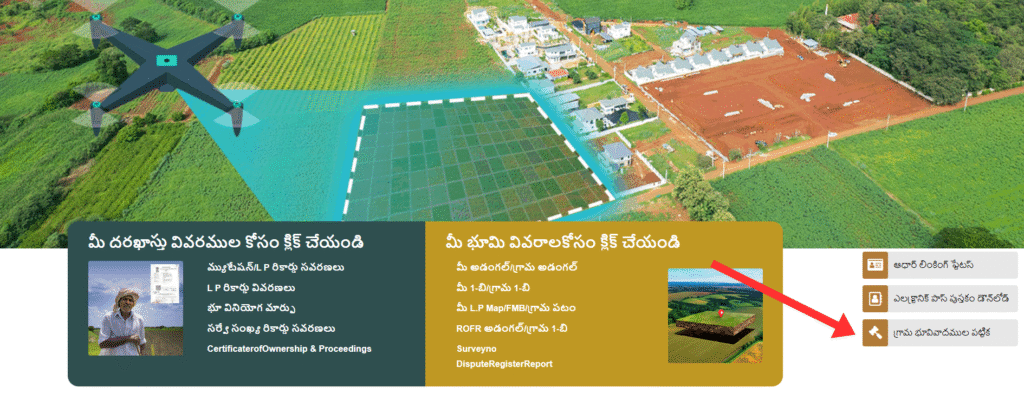
2. To check your land details, select your district, Mandal, and village, then provide the survey number of your land. Finally, enter the captcha code shown on the screen and click “Submit” to proceed.
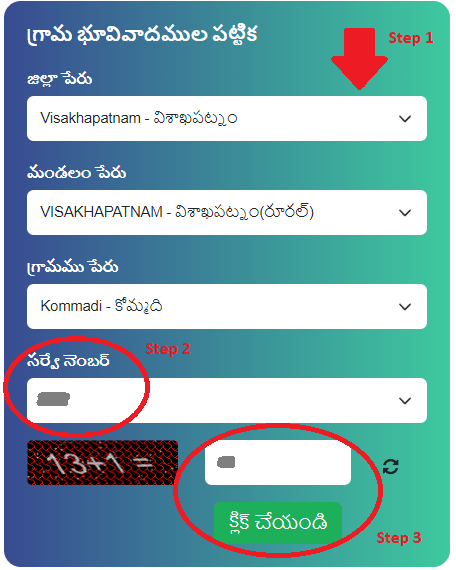
3. As a result, view your land dispute status and review the displayed details, including the dispute ID, court, type, remarks, survey number, case/file number, present status, petitioner/respondent names, and file. If necessary, click the “Print” icon to obtain a hard copy of the report.
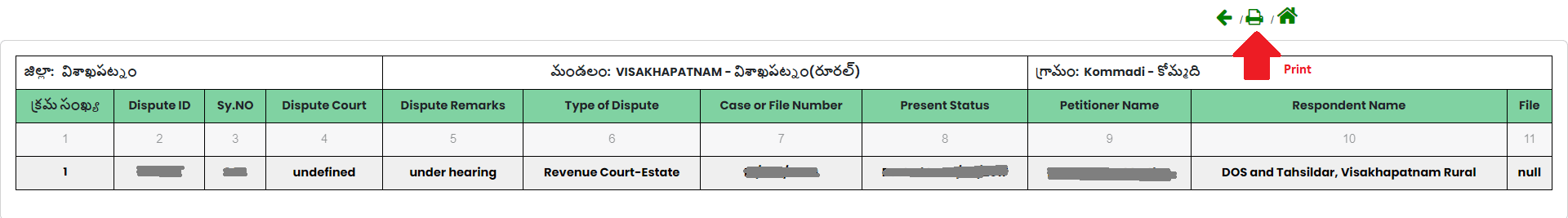
Download Electronic Passbook
1. Go to the official Mee-Bhoomi website, then select “Your Land Details” Click on the “Electronic PassBook Download” (ఎలక్ట్రానిక్ భూమి యాజమాన్యపు హక్కు పత్రము మరియు పట్టాదారు పాసు పుస్తకము)
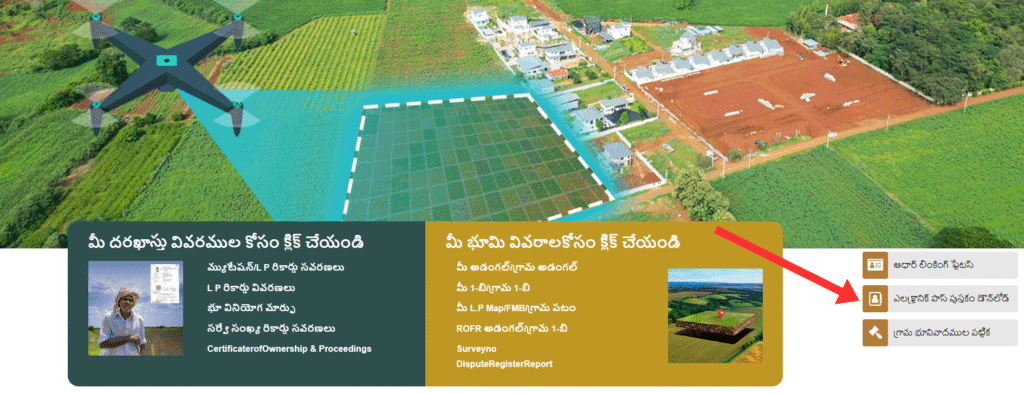
2. To enter land information, select your district, Mandal, and village; enter your land account number; verify that your mobile number is linked to your account; and finally, enter the captcha code and click “Submit.”
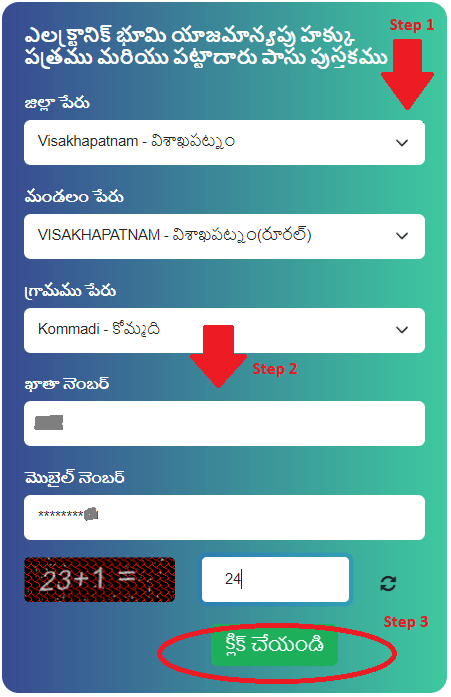
3. You’ll receive an OTP on your linked mobile number. Enter the OTP and click “OK” to verify it.
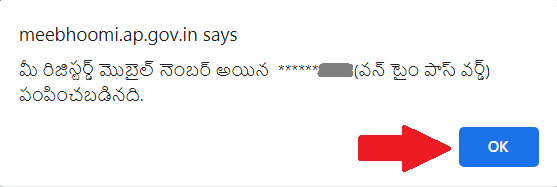
Your Electronic Passbook will be shown, allowing you to check your land ownership.
How to Check Your Application Details
1. Go to the official website of Mee-Bhoomi AP
2. If you haven’t already, create an account or log in using your existing credentials.
3. Use the search bar or navigation menu to find the section for your specific application type.
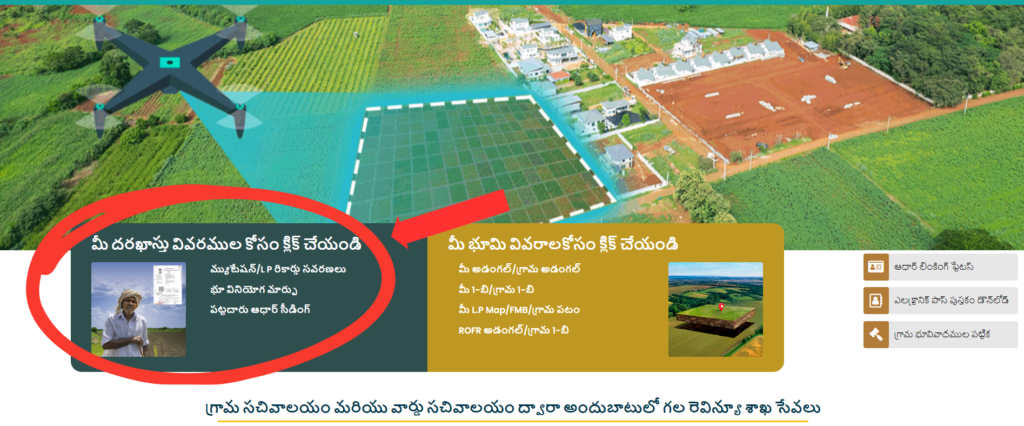
4. Enter your Application Number to view your application status, and after that, enter the Captcha result, then click Submit.
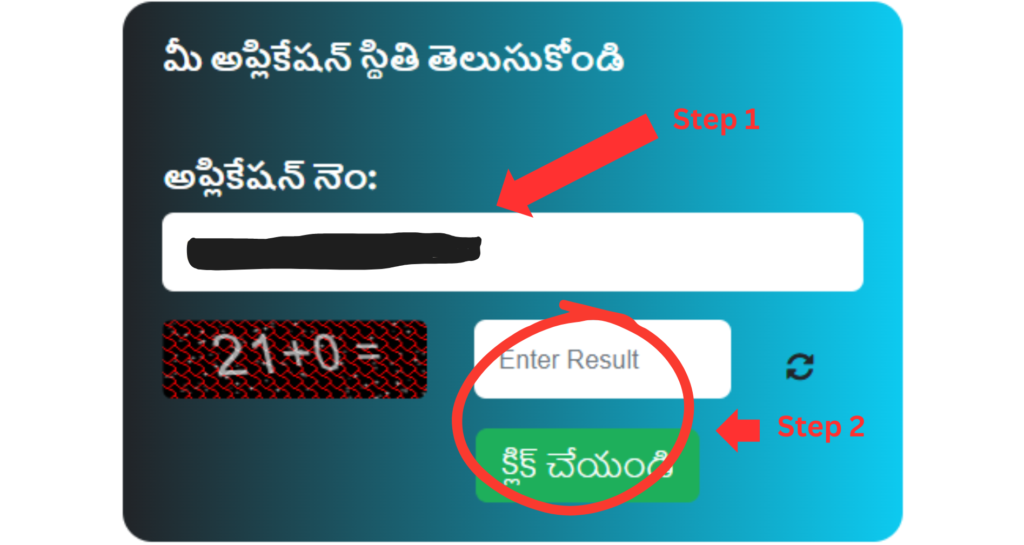
5. Once you’ve entered the details, the portal will display the current status of your application.
💡Note – Anyone who has asked for a bribe can complain to the toll-free number 144OO and Email ID – [email protected]
Types of Land Records & Their Key Details
✨ Quick Summary:
- 🧾 Adangal & 1‑B – Essential for ownership and revenue data.
- 📍 Village Map & FMB – Useful for checking land boundaries.
- 💻 E‑Passbook – Easy online access to land details.
- 🔁 Mutation – Critical after every sale or inheritance.
- ⚖️ Disputes & Court Cases – Must verify before property purchase.